Zwielicht
Sheriff
Administrator
Founding Member
Office Outlaw has a robust ignore feature that allows our members to personalise the forum based on their specific interests.
In addition to the base feature of being able to ignore specific users, members are also able to ignore entire subforums, specific threads, and tags. Any content you ignore will not show up on the homepage feeds either. Yeah, that's right, you can personalise the homepage through this to only show threads from sections you haven't ignored! I know many of you requested this feature before, and now you have it.
An explanation of each ignore feature can be found below, just be aware that you can't ignore content started by you.
Ignore Forums
Ignore Threads
Ignore Tags
Ignore Users
If you click your username in the upper right-hand corner, you'll also see a new item in the drop-down menu that says "Ignoring". This shows you all of the content you're ignoring across the forum, neatly organised in the categories mentioned above.
You can also get to it using this link: https://officeoutlaw.com/account/ignored
In addition to the base feature of being able to ignore specific users, members are also able to ignore entire subforums, specific threads, and tags. Any content you ignore will not show up on the homepage feeds either. Yeah, that's right, you can personalise the homepage through this to only show threads from sections you haven't ignored! I know many of you requested this feature before, and now you have it.
An explanation of each ignore feature can be found below, just be aware that you can't ignore content started by you.
Ignore Forums
- This allows users to ignore specific forums and hide their content.
Ignore Threads
- This lets users hide unwanted threads from their view, which also includes the homepage feeds.
Ignore Tags
- This enables users to ignore specific tags and hide any content that uses those tags. This is ideal for users who are uninterested in threads that use certain tags.
Ignore Users
- Same as it was before the update, this allows users to ignore other users and hide their content.
- Ignored users' content will not show in various locations: widgets, newsfeeds, find news, forum listing, alerts, profile posts, etc...
- Ideal for avoiding content from users who consistently post material that is not of interest or is potentially offensive.
If you click your username in the upper right-hand corner, you'll also see a new item in the drop-down menu that says "Ignoring". This shows you all of the content you're ignoring across the forum, neatly organised in the categories mentioned above.
You can also get to it using this link: https://officeoutlaw.com/account/ignored
Last edited: