Zwielicht
Sheriff
Administrator
Founding Member
- Joined
- Nov 10, 2024
- Messages
- 2,387
- Reaction Score
- 7,412
I needed a quick auto clicker for something I was doing earlier. More specifically, I needed a left-click auto clicker that automatically clicked several times per seconds.
I was trying to be lazy and just use someone else's script, but for some reason, this was not the easiest thing to find, so I just made my own.
Auto clickers have a variety of uses, so I figured I'd share this script with all of you in case anyone else needs one.
Step 1: Download AutoHotKey
This is an automation scripting language program that uses AHK files.
To download and install it, you can just go right to the AutoHotKey website to do this.
I downloaded the latest version, but the script I made uses version 1. When you try to run the script, you'll get a pop-up saying to download version 1, which is when you can do that if you forget to do it in this step.
Step 2: Create A New Script

Simply click the create a new script button. This will create the script file and a new folder in your documents folder for all future scripts.
Step 3: Add The Code By Editing The File In Notepad
Just add the code below. You can see it's really simple.
Step 4: Use The Run Command
Use the run command directly on the file. It'll be in a similar location to this one, just put the username on your PC here:
Final Thoughts
Like I said, it's a simple script, nothing fancy.
You can tweak this script if you'd like so that while the script is running, you can toggle it on using an assigned hot key as well.
I was trying to be lazy and just use someone else's script, but for some reason, this was not the easiest thing to find, so I just made my own.
Auto clickers have a variety of uses, so I figured I'd share this script with all of you in case anyone else needs one.
Step 1: Download AutoHotKey
This is an automation scripting language program that uses AHK files.
To download and install it, you can just go right to the AutoHotKey website to do this.
I downloaded the latest version, but the script I made uses version 1. When you try to run the script, you'll get a pop-up saying to download version 1, which is when you can do that if you forget to do it in this step.
Step 2: Create A New Script
Simply click the create a new script button. This will create the script file and a new folder in your documents folder for all future scripts.
Step 3: Add The Code By Editing The File In Notepad
Just add the code below. You can see it's really simple.
Code:
#Persistent
SetTimer, DoClick, 111 ; Click every 111ms (≈3 times per second)
return ; Required so AutoHotkey doesn’t fall through to DoClick immediately
DoClick:
Click
return
Esc::ExitApp ; Press Esc to stop the scriptStep 4: Use The Run Command
Use the run command directly on the file. It'll be in a similar location to this one, just put the username on your PC here:
Code:
C:\Users\putyouruserhere\Documents\AutoHotkey\Left Click.ahkLike I said, it's a simple script, nothing fancy.
You can tweak this script if you'd like so that while the script is running, you can toggle it on using an assigned hot key as well.