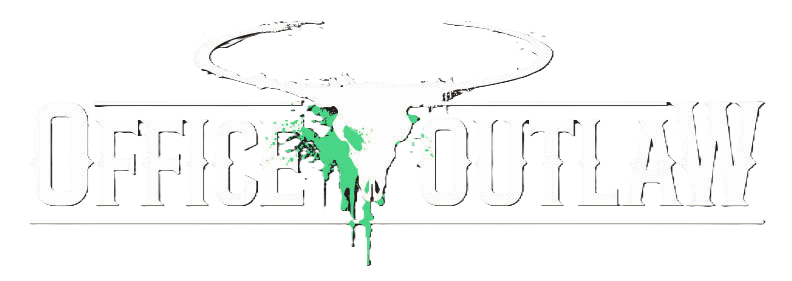Zwielicht
Administrator
Administrator
Founding Member
Now that you've joined the Office Outlaw community, you're probably wondering how you can get started here.
We've broken down the getting started process into 10 easy steps we'll walk you through.
Step 1: Introduce Yourself
If you haven't done so already, you can create a thread to introduce yourself in the Newcomer’s Camp.
Our only advice is to just be yourself in your Introductions thread. The community is very welcoming to genuine people, so don't feel nervous about talking about yourself.
Step 2: Spruce Up Your Profile
Next up, you should take a look at your account details and spruce up your profile page.
Most users just start off by filling out the various fields and uploading an avatar, but you can also upload a profile banner. We're even looking into adding more customisation options in the future, so be on the lookout for that as well.
Also, if you haven't noticed, some users have stars on their profile which are displayed in their profile boxes on threads. Stars are earnable here and also part of the criteria for being able to purchase Sapphire Status. We have it set up this way to encourage others to participate in and be part of the community before getting Sapphire Status, as the main benefit of Sapphire Status is the ability to submit a listing for approval in The Trading Post. After all, we only want people who are part of the community to be traders here. If you're interested in learning more about the star system, you can read our guide on it here.
Step 3: Posting On The Forum
You're probably eager to start making your first few posts.
Each category is displayed on the homepage, so the best way to start engaging on the forum by posting is to find a category that interests you. Most categories are in the internet marketing industry, but we do have more general categories for AI, business, cryptocurrency, etc.
If you ever just want to post something off-topic, we also have The Saloon for that.
Additionally, if you start a thread, you'll notice that prefixes are thing here. This is a great way to categorise your thread as clicking on a prefix will only display threads of that type. You can even use the advanced search feature for threads in a specific category by their prefix, making it easier to find the content you're looking for.
Step 4: Reacting To Content
We have a varied reaction system here on Office Outlaw and even a couple of custom reactions based on the emoji system here.
Each reaction is worth only 1 point on the reaction score, but many members here enjoy being able to select a reaction they deem appropriate for the post they're reading.
If you like leaderboards, we even have one for the highest reaction score. Speaking of the leaderboards, administrators do not appear on the leaderboards, so everyone has a shot at getting the number 1 spot!
Step 5: Understanding The Features Here
In addition to the star system, leaderboards, prefixes, and the advanced search feature; we have several other features here you should familiarise yourself with.
What I'm trying to say is that now that you're part of the community, go out that and earn, grow, and have fun at the same time.
We've broken down the getting started process into 10 easy steps we'll walk you through.
5 Steps To Getting Started On Office Outlaw
Step 1: Introduce Yourself
If you haven't done so already, you can create a thread to introduce yourself in the Newcomer’s Camp.
Our only advice is to just be yourself in your Introductions thread. The community is very welcoming to genuine people, so don't feel nervous about talking about yourself.
Step 2: Spruce Up Your Profile
Next up, you should take a look at your account details and spruce up your profile page.
Most users just start off by filling out the various fields and uploading an avatar, but you can also upload a profile banner. We're even looking into adding more customisation options in the future, so be on the lookout for that as well.
Also, if you haven't noticed, some users have stars on their profile which are displayed in their profile boxes on threads. Stars are earnable here and also part of the criteria for being able to purchase Sapphire Status. We have it set up this way to encourage others to participate in and be part of the community before getting Sapphire Status, as the main benefit of Sapphire Status is the ability to submit a listing for approval in The Trading Post. After all, we only want people who are part of the community to be traders here. If you're interested in learning more about the star system, you can read our guide on it here.
Step 3: Posting On The Forum
You're probably eager to start making your first few posts.
Each category is displayed on the homepage, so the best way to start engaging on the forum by posting is to find a category that interests you. Most categories are in the internet marketing industry, but we do have more general categories for AI, business, cryptocurrency, etc.
If you ever just want to post something off-topic, we also have The Saloon for that.
Additionally, if you start a thread, you'll notice that prefixes are thing here. This is a great way to categorise your thread as clicking on a prefix will only display threads of that type. You can even use the advanced search feature for threads in a specific category by their prefix, making it easier to find the content you're looking for.
Step 4: Reacting To Content
We have a varied reaction system here on Office Outlaw and even a couple of custom reactions based on the emoji system here.
Each reaction is worth only 1 point on the reaction score, but many members here enjoy being able to select a reaction they deem appropriate for the post they're reading.
If you like leaderboards, we even have one for the highest reaction score. Speaking of the leaderboards, administrators do not appear on the leaderboards, so everyone has a shot at getting the number 1 spot!
Step 5: Understanding The Features Here
In addition to the star system, leaderboards, prefixes, and the advanced search feature; we have several other features here you should familiarise yourself with.
- Our membership levels.
- Signatures spaces and how to use them.
- User titles
- Changing your own username.
- The DM system.
- The Ignore Feature.
- The Feedback System.
- Sapphire Status.
- Cosmetic Banners.
- The Referral System.
- The Credits System.
- The Poke Feature.
Final Words
Office Outlaw was created with the idea of fun in mind. Yes, we're here to learn more about making money and doing business, but that doesn't mean that the forum itself has to be boring. It's why we've packed so many features for customisation and interaction into this forum.What I'm trying to say is that now that you're part of the community, go out that and earn, grow, and have fun at the same time.
Last edited: