back2form
Senior Member
Founding Member
Sapphire Member
Hot Rod
A Complete Guide to Getting Verified on Facebook
Anyone can start a Facebook page anytime, and there's no real restriction on what they can call their page.
Facebook verification lets consumers know which business and brand accounts are real. Verification adds credibility to your page and gives other users confidence that your page is the right one to connect with.
Let's examine why it's worthwhile to get verified on Facebook and how to get the blue checkmark next to your profile picture.
To get verified on Facebook, you'll need to submit forms to the parent company, Meta, which prove you are the legitimate manager of the brand page or that you are the real person whose profile you want to verify.
Benefits of Facebook verification
Getting verified on Facebook makes Facebook marketing more effective and efficient thanks to benefits like:So, what do you need to have to be verified on Facebook?
Account type requirements
Types of pages that are eligible for Facebook verification include:- Small businesses
- Medium businesses
- Large brands
- Sporting teams
- Sporting organizations
- Bands
- Entertainers
- Individuals with a large public profile, including artists, athletes, and even CEOs
Unlike other social media platforms, Facebook will only verify the personal profiles of highly searched-for public figures.
Facebook won't verify multiple accounts for the same business or the same person. Facebook also won't verify a fan page, supporter group, or parody account.
It's worth noting that country-specific accounts for a brand are less likely to be verified, but language-specific accounts are.
Compliance with Facebook’s community standards
This almost goes without saying, but all Facebook accounts must meet Facebook's community standards. If you don't, you will not only fail in your bid to be verified, but you may lose your account entirely.Minimum activity requirements
The official minimum activity requirement to get a verification badge is at least one post, and it must be recent. However, the minimum is not necessarily enough to get verified on Facebook.You should have a strong record of activity and engagement to receive Facebook verification.
How to apply for Facebook verification
The process of applying for a verified Facebook page is relatively straightforward. Here's how:1. Log in to your Facebook account
Open your personal page and switch to your business page account.2. Go to your Facebook settings
To apply for Meta Verified, go into the Meta Business Suite and select "Meta Verified" from the left-hand menu item.To use the free service, go to Security Center under Settings and select "Verification". This will open the application form.
3. Choose your verification type
The first step is to choose to verify your Facebook page or profile. This is where you choose which type of Facebook verification you need. If you're verifying a page, you will be able to select which page you manage in the drop-down menu.4. Fill out the verification form
Complete the answers in the verification form. This form collects information that identifies you or your brand. It also aims to confirm your notability: That is, confirm that you are a high-profile person or brand that requires a verified account. The form will ask you for information like:- The region or country you're in
- The category your business or public profile fits into: i.e., sport, entertainment, technology
- Audience information
5. Upload required documents
As you fill in the form, you'll be asked to upload documents to verify your ID. Document requirements differ depending on if you're an individual or a brand. In both instances, they are required to verify your identity and authenticity.The documents required to verify your personal Facebook profile include ID and address verification documents such as:
- Driver's license
- Passport
- Utility bill
- Certificate/Articles of Incorporation
- Business Registration or License Document
- Government-Issued Business Tax Document (This could include a Tax Certificate. Self-filed tax documents are not accepted.)
- Business Bank Statement
- Recent utility Bill
- Articles that mention your business page
6. Submit your verification request
Once you've uploaded all your documents and completed the form, hit "submit" to submit your form.7. Wait for Facebook’s review and decision
Now you wait. Facebook accepts some requests within 48 hours, but it could also take up to 45 days to verify a Facebook page. Facebook uses AI tools to complete the verification process.
The Complete Guide to Facebook Verification
This 101 on Facebook verification explores why being verified on Facebook is important and explains how to get verified on Facebook.