OK
Let's begin with
everything depends on your threat level which is PERFECTLY fine whether it's none to critical
These are not official terms but rather, a broad indication on how you can measure what threat level you want to be sitting at.
A user's privacy threat level depends on how much personal data they handle, their online activities, and potential risks they face.
Honestly, most of you, would be between no threat to medium threat; Some would even be at high to critical.
That's perfectly fine.
However, even at the very very basic, Email Aliasing is 100% recommended.
I would recommend the following few
- Apple Email Relay / Hide My Email
- Simple Login
- Addy.io
- Firefox Relay
- DuckDuckGo
Email aliasing is like having multiple SIM (eSIMs) activated in your phone & everything is seen & done on your main phone.
If we put it in practice, instead of giving out your real email address, you create an alias, a fake email that still delivers messages to your inbox.
The saying goes, don't shoot the messenger. Well, people do shoot the god damn messenger.
Okay, in a more literal sense, let’s say your real email is [email protected]. Instead of giving it out, you create an alias like [email protected] for Best Buy. When they send emails, they go to your inbox, but Best Buy never sees your real email.
When you reply, it still looks like the email is coming from [email protected], so your real email stays hidden.
Now, if Best Buy suffers a data breach, you can simply disable [email protected] and create [email protected] instead. Any spam or phishing attempts sent to the old alias will fail, and because you used it only for Best Buy, it’s much harder for hackers to link it back to you.
BUT REMMYY
how the living heck can I remeber ALLLL the emails I created then?
Well, you don't. That's why you use an password manager.
BitWarden & ProtonPass are my go-to ones & they BOTH have integration to Alias Email Systems.
Making your process to create alias, simply 1 click only...
BUT REMMMYY
what's the difference between this and just setting up a custom domain forward from your cpanel.
Good question (jokes it's not)
Well, they do serve similar purposes BUT they actually function quite differently.
First up, a custom domain, regardless how you want to slice and dice that, i'm sorry folks
But it's a custom domain. Everything regardless on that domain = yours. While you can have catch-all turned off, all it takes is for you to slip up on rego for your entire WHOIS to be exposed.
While a true aliases system lets you blend in.
For example
iCloud generates aliases that are linked to your main iCloud email, but they look like regular @icloud.com addresses. This makes it much harder for websites or services to detect that they’re temporary or throwaway aliases.
Because it uses a mainstream, trusted domain (@icloud.com), these aliases aren't flagged or scrutinized by websites. They blend in perfectly with normal email traffic, making it difficult for websites to distinguish them from genuine email accounts
Unlike many temporary email services that use suspicious-looking or obscure domains (e.g., @tempmail.com), iCloud aliases carry the same reputation as your main iCloud address. Since millions of iCloud users are generating aliases, it’s impossible to trace an alias back to a particular user or intent (whether it’s temporary or permanent) even more so since your alias is a part of the trusted @icloud.com domain.
That's not all, these real alias providers even go as far as encrypting your messages which plays a crucial role in preventing man-in-the-middle (MITM) attacks while.. your normal cpanel forwarder does not do that.
So what you waiting for
go sign up to one of the services & start using it now
Let's begin with
everything depends on your threat level which is PERFECTLY fine whether it's none to critical
These are not official terms but rather, a broad indication on how you can measure what threat level you want to be sitting at.
A user's privacy threat level depends on how much personal data they handle, their online activities, and potential risks they face.
Honestly, most of you, would be between no threat to medium threat; Some would even be at high to critical.
That's perfectly fine.
However, even at the very very basic, Email Aliasing is 100% recommended.
I would recommend the following few
- Apple Email Relay / Hide My Email
- Simple Login
- Addy.io
- Firefox Relay
- DuckDuckGo
Email aliasing is like having multiple SIM (eSIMs) activated in your phone & everything is seen & done on your main phone.
If we put it in practice, instead of giving out your real email address, you create an alias, a fake email that still delivers messages to your inbox.
The saying goes, don't shoot the messenger. Well, people do shoot the god damn messenger.
Okay, in a more literal sense, let’s say your real email is [email protected]. Instead of giving it out, you create an alias like [email protected] for Best Buy. When they send emails, they go to your inbox, but Best Buy never sees your real email.
When you reply, it still looks like the email is coming from [email protected], so your real email stays hidden.
Now, if Best Buy suffers a data breach, you can simply disable [email protected] and create [email protected] instead. Any spam or phishing attempts sent to the old alias will fail, and because you used it only for Best Buy, it’s much harder for hackers to link it back to you.
BUT REMMYY
how the living heck can I remeber ALLLL the emails I created then?
Well, you don't. That's why you use an password manager.
BitWarden & ProtonPass are my go-to ones & they BOTH have integration to Alias Email Systems.
Making your process to create alias, simply 1 click only...
BUT REMMMYY
what's the difference between this and just setting up a custom domain forward from your cpanel.
Good question (jokes it's not)
Well, they do serve similar purposes BUT they actually function quite differently.
First up, a custom domain, regardless how you want to slice and dice that, i'm sorry folks
But it's a custom domain. Everything regardless on that domain = yours. While you can have catch-all turned off, all it takes is for you to slip up on rego for your entire WHOIS to be exposed.
While a true aliases system lets you blend in.
For example
iCloud generates aliases that are linked to your main iCloud email, but they look like regular @icloud.com addresses. This makes it much harder for websites or services to detect that they’re temporary or throwaway aliases.
Because it uses a mainstream, trusted domain (@icloud.com), these aliases aren't flagged or scrutinized by websites. They blend in perfectly with normal email traffic, making it difficult for websites to distinguish them from genuine email accounts
Unlike many temporary email services that use suspicious-looking or obscure domains (e.g., @tempmail.com), iCloud aliases carry the same reputation as your main iCloud address. Since millions of iCloud users are generating aliases, it’s impossible to trace an alias back to a particular user or intent (whether it’s temporary or permanent) even more so since your alias is a part of the trusted @icloud.com domain.
That's not all, these real alias providers even go as far as encrypting your messages which plays a crucial role in preventing man-in-the-middle (MITM) attacks while.. your normal cpanel forwarder does not do that.
So what you waiting for
go sign up to one of the services & start using it now