LuxRiches
Veteran Member
Founder
Sapphire Member
Patron
Hot Rod
Without any introduction, I'll jump straight into the exact steps.
First, you’ll need to open your Scrapebox tool and scrape a list of URLs where you’ll be looking for expired domains.
I primarily use two methods for this.
Method 1:
I use the free ScrapeBox Sitemap Scraper plugin to extract URLs from the sitemap pages of a specific site.

Now, you’ll need to head over to the "Addons" option at the top, install the ScrapeBox Sitemap Scraper, and then open it.

Now, simply head over to any top site in your niche.
For example, if I need to find expired domains in the soccer niche, I’ll start by identifying a good and popular soccer blog.
For this guide, I’m going to use thepeoplesperson.com.
Go to their /sitemap.xml page and copy the entire content.
You’ll now have some raw text that looks like this:
Simply open any URL extractor tool, such as convertcsv.com/url-extractor.htm, and quickly extract the URLs from the raw text.

Copy the extracted URLs and paste them into the ScrapeBox Sitemap plugin using the "Load URLs from Clipboard" option.

Select any Useragent and click the "Start" button. You’ll then see an output like this:

Now, open the file containing the links (64,586 links in my case) by clicking the "Show download folder" option, and copy the URLs.
Method 2:
As for the second method, you can scrape a list of URLs based on keywords from search engines like Google, Yahoo, or Bing on Scraprebox. I’m not covering this method here, as it's already familiar to regular ScrapeBox users. However, if anyone needs it, let me know and I’ll post the steps in a separate message.
Now, let’s move on to the final steps.
Go to the Premium Plugins section on the ScrapeBox main dashboard (as shown in the first screenshot). Click on "Show Available Plugins", purchase the Expired Domain Finder plugin from the next menu, and then open it.

In the "Metrics" section, you can integrate various accounts such as Moz etc. These will appear next to the "Linked" and "WayBack" options.
Now, simply paste the URLs you previously copied from the file using the option Load >> Load URLs to Deep Crawl from Clipboard.

I personally keep the Crawl Depth set to 1, but you can increase it to crawl deeper.
Now, click Start, and it will begin displaying a list of expired domains.

Filter the final list, and enjoy!
Please feel free to post any questions you have about the process below. I’ll be more than happy to answer them.
First, you’ll need to open your Scrapebox tool and scrape a list of URLs where you’ll be looking for expired domains.
I primarily use two methods for this.
Method 1:
I use the free ScrapeBox Sitemap Scraper plugin to extract URLs from the sitemap pages of a specific site.
Now, you’ll need to head over to the "Addons" option at the top, install the ScrapeBox Sitemap Scraper, and then open it.
Now, simply head over to any top site in your niche.
For example, if I need to find expired domains in the soccer niche, I’ll start by identifying a good and popular soccer blog.
For this guide, I’m going to use thepeoplesperson.com.
Go to their /sitemap.xml page and copy the entire content.
You’ll now have some raw text that looks like this:
Code:
XML Sitemap
Generated by Yoast SEO, this is an XML Sitemap, meant for consumption by search engines.
You can find more information about XML sitemaps on sitemaps.org.
This XML Sitemap Index file contains 69 sitemaps.
Sitemap Last Modified
https://thepeoplesperson.com/post-sitemap.xml 2025-05-01 15:03 +00:00
https://thepeoplesperson.com/post-sitemap2.xml 2014-02-14 12:59 +00:00
https://thepeoplesperson.com/post-sitemap3.xml 2014-04-19 13:25 +00:00
https://thepeoplesperson.com/post-sitemap4.xml 2014-07-28 01:04 +00:00
https://thepeoplesperson.com/post-sitemap5.xml 2014-10-15 12:42 +00:00
https://thepeoplesperson.com/post-sitemap6.xml 2014-11-19 11:54 +00:00
https://thepeoplesperson.com/post-sitemap7.xml 2014-11-30 02:15 +00:00
https://thepeoplesperson.com/post-sitemap8.xml 2015-01-26 21:34 +00:00
https://thepeoplesperson.com/post-sitemap9.xml 2015-03-21 09:23 +00:00
https://thepeoplesperson.com/post-sitemap10.xml 2015-05-17 14:13 +00:00
https://thepeoplesperson.com/post-sitemap11.xml 2015-07-15 23:04 +00:00
https://thepeoplesperson.com/post-sitemap12.xml 2015-09-03 00:53 +00:00
https://thepeoplesperson.com/post-sitemap13.xml 2015-10-22 09:52 +00:00
https://thepeoplesperson.com/post-sitemap14.xml 2015-12-15 14:42 +00:00
https://thepeoplesperson.com/post-sitemap15.xml 2016-02-11 11:58 +00:00
https://thepeoplesperson.com/post-sitemap16.xml 2016-04-09 10:43 +00:00
https://thepeoplesperson.com/post-sitemap17.xml 2016-05-26 14:47 +00:00
https://thepeoplesperson.com/post-sitemap18.xml 2016-07-31 15:10 +00:00
https://thepeoplesperson.com/post-sitemap19.xml 2016-10-03 16:07 +00:00
https://thepeoplesperson.com/post-sitemap20.xml 2016-12-07 17:12 +00:00
https://thepeoplesperson.com/post-sitemap21.xml 2017-02-10 14:58 +00:00
https://thepeoplesperson.com/post-sitemap22.xml 2017-04-16 11:27 +00:00
https://thepeoplesperson.com/post-sitemap23.xml 2017-06-15 13:07 +00:00
https://thepeoplesperson.com/post-sitemap24.xml 2017-08-13 18:33 +00:00
https://thepeoplesperson.com/post-sitemap25.xml 2017-10-22 14:10 +00:00
https://thepeoplesperson.com/post-sitemap26.xml 2017-12-29 13:10 +00:00
https://thepeoplesperson.com/post-sitemap27.xml 2018-03-05 22:25 +00:00
https://thepeoplesperson.com/post-sitemap28.xml 2018-05-16 14:24 +00:00
https://thepeoplesperson.com/post-sitemap29.xml 2018-07-27 00:03 +00:00
https://thepeoplesperson.com/post-sitemap30.xml 2018-10-04 13:24 +00:00
https://thepeoplesperson.com/post-sitemap31.xml 2019-02-16 21:33 +00:00
https://thepeoplesperson.com/post-sitemap32.xml 2019-09-01 19:08 +00:00
https://thepeoplesperson.com/post-sitemap33.xml 2020-02-05 09:20 +00:00
https://thepeoplesperson.com/post-sitemap34.xml 2020-06-30 22:49 +00:00
https://thepeoplesperson.com/post-sitemap35.xml 2020-11-24 23:26 +00:00
https://thepeoplesperson.com/post-sitemap36.xml 2021-05-07 06:36 +00:00
https://thepeoplesperson.com/post-sitemap37.xml 2021-08-29 06:21 +00:00
https://thepeoplesperson.com/post-sitemap38.xml 2021-12-09 12:16 +00:00
https://thepeoplesperson.com/post-sitemap39.xml 2022-06-20 05:18 +00:00
https://thepeoplesperson.com/post-sitemap40.xml 2022-08-24 13:33 +00:00
https://thepeoplesperson.com/post-sitemap41.xml 2022-10-23 10:55 +00:00
https://thepeoplesperson.com/post-sitemap42.xml 2022-12-18 14:16 +00:00
https://thepeoplesperson.com/post-sitemap43.xml 2023-02-06 20:13 +00:00
https://thepeoplesperson.com/post-sitemap44.xml 2023-03-26 21:57 +00:00
https://thepeoplesperson.com/post-sitemap45.xml 2023-05-15 17:23 +00:00
https://thepeoplesperson.com/post-sitemap46.xml 2023-07-03 19:46 +00:00
https://thepeoplesperson.com/post-sitemap47.xml 2023-08-16 21:15 +00:00
https://thepeoplesperson.com/post-sitemap48.xml 2023-09-30 13:05 +00:00
https://thepeoplesperson.com/post-sitemap49.xml 2023-11-26 07:32 +00:00
https://thepeoplesperson.com/post-sitemap50.xml 2024-01-08 23:11 +00:00
https://thepeoplesperson.com/post-sitemap51.xml 2024-02-13 10:45 +00:00
https://thepeoplesperson.com/post-sitemap52.xml 2024-03-23 08:15 +00:00
https://thepeoplesperson.com/post-sitemap53.xml 2024-05-05 21:18 +00:00
https://thepeoplesperson.com/post-sitemap54.xml 2024-06-17 06:10 +00:00
https://thepeoplesperson.com/post-sitemap55.xml 2024-08-03 10:21 +00:00
https://thepeoplesperson.com/post-sitemap56.xml 2024-09-19 16:16 +00:00
https://thepeoplesperson.com/post-sitemap57.xml 2024-11-08 20:57 +00:00
https://thepeoplesperson.com/post-sitemap58.xml 2024-12-28 18:50 +00:00
https://thepeoplesperson.com/post-sitemap59.xml 2025-02-06 08:33 +00:00
https://thepeoplesperson.com/post-sitemap60.xml 2025-03-20 21:04 +00:00
https://thepeoplesperson.com/post-sitemap61.xml 2025-05-01 15:03 +00:00
https://thepeoplesperson.com/page-sitemap.xml 2025-02-25 08:28 +00:00
https://thepeoplesperson.com/category-sitemap.xml 2025-05-01 15:03 +00:00
https://thepeoplesperson.com/post_tag-sitemap.xml 2025-05-01 15:03 +00:00
https://thepeoplesperson.com/post_tag-sitemap2.xml 2025-05-01 15:03 +00:00
https://thepeoplesperson.com/post_tag-sitemap3.xml 2025-05-01 14:02 +00:00
https://thepeoplesperson.com/post_tag-sitemap4.xml 2025-05-01 12:12 +00:00
https://thepeoplesperson.com/author-sitemap.xml 2024-08-22 09:18 +00:00
https://thepeoplesperson.com/news-sitemap.xml 2025-05-01 15:03 +00:00Simply open any URL extractor tool, such as convertcsv.com/url-extractor.htm, and quickly extract the URLs from the raw text.
Copy the extracted URLs and paste them into the ScrapeBox Sitemap plugin using the "Load URLs from Clipboard" option.
Select any Useragent and click the "Start" button. You’ll then see an output like this:
Now, open the file containing the links (64,586 links in my case) by clicking the "Show download folder" option, and copy the URLs.
Method 2:
As for the second method, you can scrape a list of URLs based on keywords from search engines like Google, Yahoo, or Bing on Scraprebox. I’m not covering this method here, as it's already familiar to regular ScrapeBox users. However, if anyone needs it, let me know and I’ll post the steps in a separate message.
Now, let’s move on to the final steps.
Go to the Premium Plugins section on the ScrapeBox main dashboard (as shown in the first screenshot). Click on "Show Available Plugins", purchase the Expired Domain Finder plugin from the next menu, and then open it.
In the "Metrics" section, you can integrate various accounts such as Moz etc. These will appear next to the "Linked" and "WayBack" options.
Now, simply paste the URLs you previously copied from the file using the option Load >> Load URLs to Deep Crawl from Clipboard.
I personally keep the Crawl Depth set to 1, but you can increase it to crawl deeper.
Now, click Start, and it will begin displaying a list of expired domains.
Filter the final list, and enjoy!
Please feel free to post any questions you have about the process below. I’ll be more than happy to answer them.
Last edited: