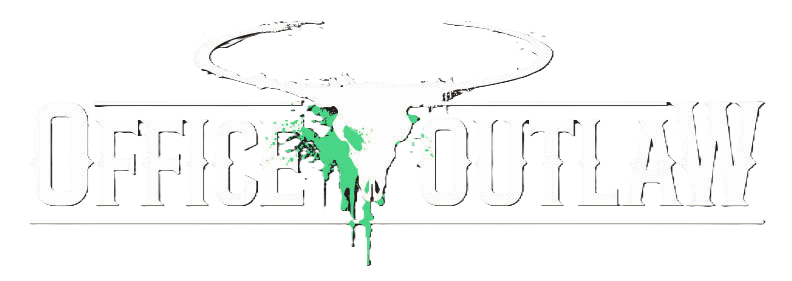Rem
Senior Member
Founding Member
Hot Rod
When clicking "notifications"
after a brief 1-2 seconds.
It unhighlights ALL my notifications
I know it says "Read a moment ago"..
But that requiring me reading 4 words.
It was much easier using color scheme.

This is very annoying when you have tens of notifications to go through
Is it possible to have it "unhighlight" after you close the notification or a much longer time like 10~20 seconds?
after a brief 1-2 seconds.
It unhighlights ALL my notifications
I know it says "Read a moment ago"..
But that requiring me reading 4 words.
It was much easier using color scheme.
This is very annoying when you have tens of notifications to go through
Is it possible to have it "unhighlight" after you close the notification or a much longer time like 10~20 seconds?