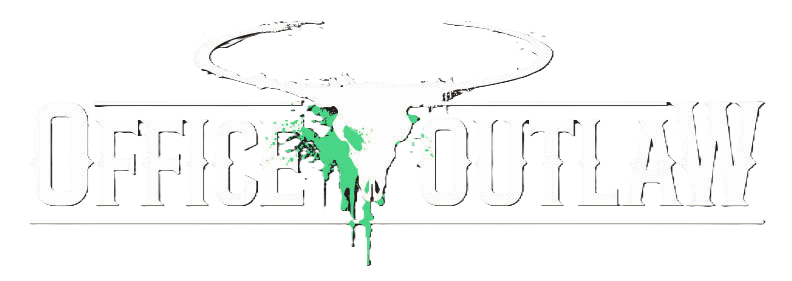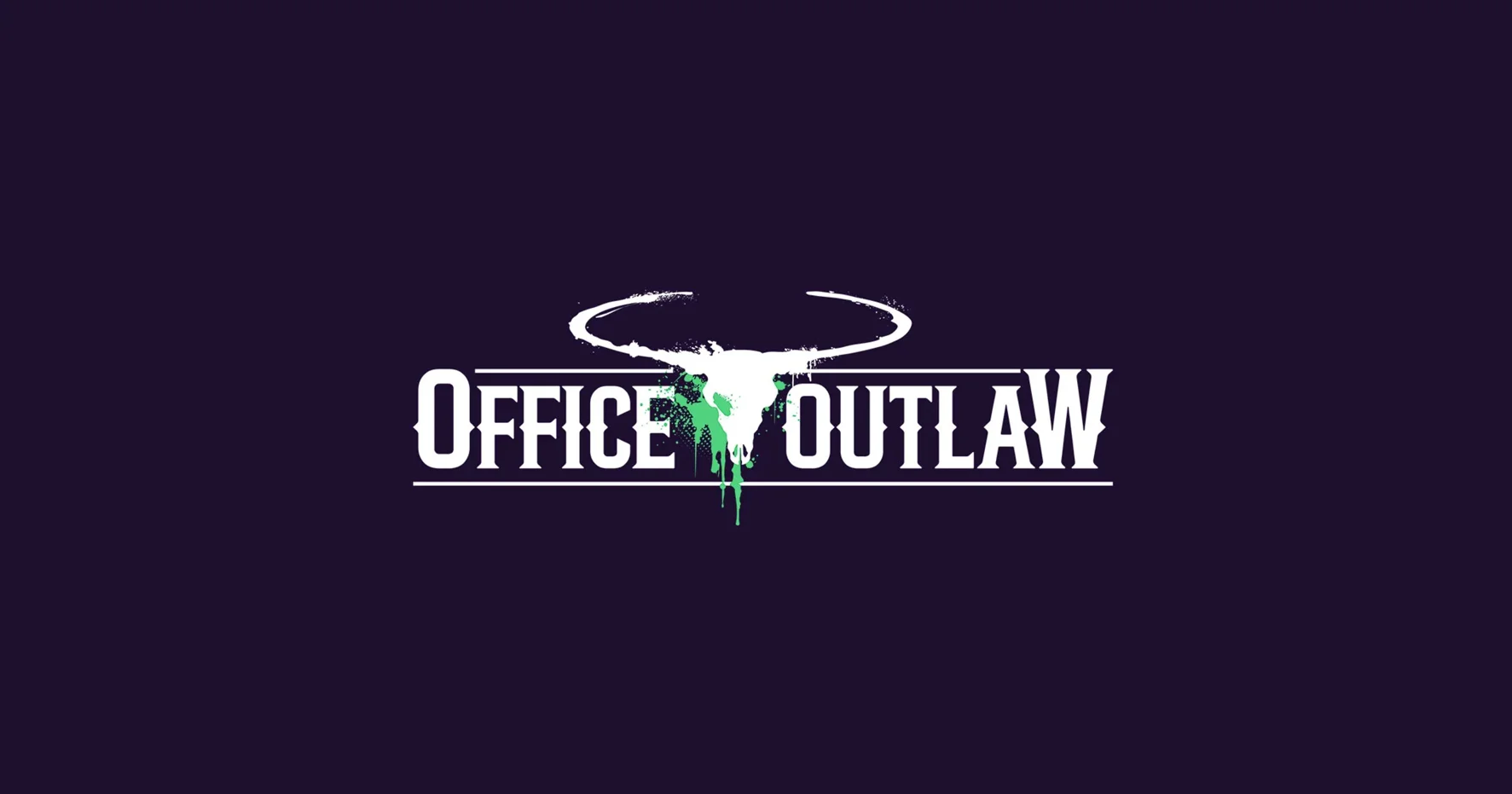Zwielicht
Administrator
Administrator
Founding Member
This thread idea was suggested by @Word Wizard. It’s meant to be a place where you can ask moderators any questions pertaining to the forum such as rule clarifications or features.
We always recommend that you search our site guides section before you ask a question, but in case you can’t find what you’re looking for, you can use this thread to get the answer.
We always recommend that you search our site guides section before you ask a question, but in case you can’t find what you’re looking for, you can use this thread to get the answer.
Last edited: