Signing up to Office Outlaw is easy, but we created this guide to walk you through the process.

Be aware that whilst we do allow users to have multiple accounts, we don't permit account farming (i.e., to abuse our platform, spam, or sell the accounts elsewhere) We check over each account that comes through to ensure that none are owned by someone who was banned from other platforms for scamming, which doesn't take us long to do.
Additionally, please refrain from impersonating someone else on another platform. If you're a lurker with a user handle elsewhere and this is something you're worried about, then we do suggest you sign up and at least claim your userhandle(s) to prevent this from happening.
- Click the register button at the top-right of the page
- Select a username. Note that is the name people will know you by on the forum, so avoid using your real name if you're not comfortable with that.
- Enter your e-mail address. Any e-mail address you use can be used here, just make sure it's not a 10minutemail or other very temporary one used by spam bots.
- Password. Pick a password and don't tell anyone.
- Date of birth. We'll just say to use the date birth that you'll remember.

- Verification. Complete the captcha. It's a little bit annoying from when we tried it with test accounts, but it's not too bad.
- TOS agreement. This is just confirmation that you've read the TOS.
Be aware that whilst we do allow users to have multiple accounts, we don't permit account farming (i.e., to abuse our platform, spam, or sell the accounts elsewhere) We check over each account that comes through to ensure that none are owned by someone who was banned from other platforms for scamming, which doesn't take us long to do.
Additionally, please refrain from impersonating someone else on another platform. If you're a lurker with a user handle elsewhere and this is something you're worried about, then we do suggest you sign up and at least claim your userhandle(s) to prevent this from happening.