The Ultimate Guide To Create Social Media Profiles Without Getting Banned
The Ultimate Guide To Create Social Media Profiles Without Getting Banned 
Are you frustrated with your account getting banned on Instagram, TikTok, Facebook or Youtube? In this guide, we’ll explore practical tips on how to stop getting banned on social media, covering everything from understanding community guidelines and avoiding risky behavior to managing your interactions and appeals effectively. It is no surprise that social media platforms keep a digital footprint of you. That digital footprint consists of IP, WebRTC data, browser fingerprints, cookies, device identifiers, and even behavioral patterns like how you scroll, click, or type. All of this information helps platforms track users across devices, detect suspicious activity, and enforce their policies—including bans and restrictions. So how do we overcome that? Let's find out:
#1 Use Antidetect Browsers
No, an antidetect browser is not a Pokémon. It is essentially a browser that already comes with pre-built tools designed to mask or randomize your digital fingerprint. These browsers help modify or spoof details like your IP address, browser type, operating system, screen resolution, and even more technical identifiers like WebRTC, Canvas, and audio fingerprints. Using such browsers will greatly reduce the risk of your account getting banned. There are a few Antidetect Browsers on the market, but here are my recommendations:Dolphin Anty
AdsPower
GoLogin
MultiLogin
Incognition
Each one of these antidetect browsers are good for creating new accounts. Keep in mind that while an antidetect browser can significantly lower your risk of detection, but it’s not a magic shield, as you still need to pair it with smart practices to keep your accounts safe in the long run.
#2 Use Proxies
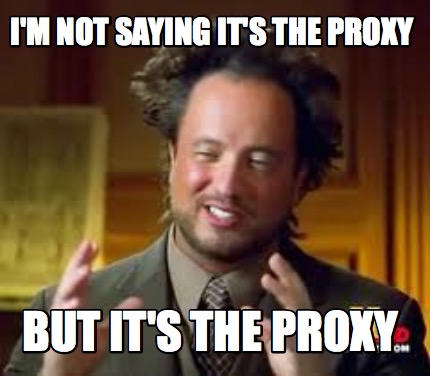
Remember when I said that social media platforms keep a digital fingerprint of you? Yes, that also includes the IP. Your IP address is like your online home address. It tells platforms where your connection is coming from and helps them link accounts or detect suspicious activity.
We can overcome this, by using proxies. Now don't go and start buying random proxies on the internet. Social Media Platforms are not dumb anymore, so it is essential to buy a proxy that aligns with the settings you are using with your Antidetect Browser. There are different types of proxies, such as residential, mobile, and datacenter proxies, each with its own level of stealth and reliability.
Datacenter Proxies
As the name already says, these are "Datacenter" Proxies. They come from a Datacenter and therefore are very easy to detect for social media platforms. These type of proxies are more geared towards scraping, but definitely not for managing multiple social media accounts. Avoid them.Mobile Proxies
Unlike Datacenter Proxies, Mobile Proxies come with a high level of trust and are assigned by real mobile carriers. This makes them ideal for bypassing social media restrictions, as platforms tend to treat mobile traffic as more legitimate and are less likely to block or flag these IP addresses. These are great proxies you can use for social media.Residential Proxies
Residential Proxies are also good for creating social media accounts. These IP addresses are assigned by the internet service provider to a real homeowner. Because they come from genuine residential networks, they offer a high level of trust and are less likely to be flagged or blocked by social media platforms.Where can I buy such proxies?
When it comes to buying proxies, there are a ton of providers you can choose from. Some proxy sellers are straight up just reselling, so it is best to test multiple providers first, before you decide to stick with one provider only. Here are some of my recommendations for proxy providers:Proxy-Seller
Oxylabs
Bright Data
SOAX
IPRoyal
Can I use my VPN or a TOR Connection?
Before we move on to the next topic, I would also like to touch on this as I think some people might believe that a VPN or a TOR connection will do the same, but that is not true. These tools mask your IP, but they don’t change other browser fingerprints, and most VPN IPs are already blacklisted, while TOR often raises red flags due to its association with anonymous browsing. Please do not use neither a VPN or a TOR Connection if you want your account to last for a long time.#3 Use a good Email
You would be surprised to realize that there is a huge difference for a social media platform between a @mail.ru and a @outlook.com email. A lot of platforms tend to place more trust in accounts registered with reputable, mainstream email providers like Outlook, Gmail, or Yahoo, while lesser-known or region-specific domains can sometimes trigger suspicion or additional verification checks.Yes, @mail.ru email accounts are cheaper, but they often come with a reputation that can raise suspicion on many platforms, especially outside of their primary regions. Saving a little upfront can end up costing you more in the long run if it leads to frequent verifications, lower trust scores, or even account bans.
Here is a list of emails you should avoid:
- @mail.ru
- @yandex.com
- @gmx.com
- @protonmail.com (can raise flags on some platforms)
- temporary or disposable email services (like 10minutemail, guerrillamail, or temp-mail)
#4 Use Common Sense
As I already mentioned, social media platforms are not dumb and have mechanisms in place to detect unusual behavior. When I talk about “Common Sense,” there are a few examples someone can forget that come to mind:- You use the same domain on the new account that you were also using on the old account. This is an easy red flag for platforms to connect your accounts and potentially ban the new one. Even I have made this mistake in the past. It is a small thing everyone can overlook, but it is necessary to change domains, especially if you are working with Instagram, TikTok, etc.
- You copy-paste the exact same bio, or posts across multiple accounts, making them look suspiciously alike. This may not raise a lot of red flags for most social media profiles, but I would be lying if I said that it hasn’t led to bans before.
- A big fingerprint is the profile picture, as it stores metadata (such as the date, time, location, and device details) that platforms can potentially analyze. Even if you reuse the same image, it’s smart to strip or modify this metadata using a tool or by simply re-saving the image through a screenshot or an editor to avoid linking accounts through hidden data. Here are 3 tools for erasing metadata: (1. https://www.adarsus.com/en/remove-metadata-online-document-image-video/ 2. https://online-metadata.com/remove-metadata 3. https://metacleaner.com/)
- You do not warm up the accounts (more on that in the next section)
#5 Warm up your account
This is not about putting your account in the microwave. This is about gradually building trust with the platform before you go all-in with your activity. When you create a new account, avoid jumping straight into aggressive actions like following a ton of people, liking a bunch of posts or start sending bulk messages. Almost every social media platform has built in mechanisms to detect that, and if your account is new and untrustworthy, this will lead to a ban. Take time to behave like a regular user: complete your profile, upload a profile picture, interact naturally with a few posts, follow some accounts slowly over time, and let the account “age” a bit. This gradual warm-up period lets the platform know that you’re a genuine user, reducing the chances of triggering automated bans or restrictions.
Every platform is slightly different in its warm-up techniques, so it’s important to adjust your approach depending on where you’re active. The safest approach to this is always “less is more”. Start small and gradually increase your activity as your account builds trust. Here is a example for an Instagram Account:
Day 1: Registering the Account, just scrolling around. (No other actions that day)
Day 2: Scrolling again with placing 1 - 3 likes on posts.(No other actions that day)
Day 3: Scrolling, liking 3 - 5 posts, following 1 - 2 accounts. (No other actions that day)
Day 4: Scrolling, liking 5 - 7 posts, following 2 - 3 accounts. (No other actions that day)
Day 5: Scrolling, liking a few posts, following 3 - 5 accounts. Editing your bio on the account. (No other actions that day)
Day 6: Scrolling, liking a few posts, following a few accounts. Making your first post. (No other actions that day)
Day 7: Scrolling, liking a few posts, following a few accounts. Making a post. Adding a URL to your bio. (No other actions that day)
This is just an example. Algorithms change over time, and so should your approach on how to effectively warm up the account. Stay adaptable, monitor how the platform responds to your activity, and be ready to adjust your strategy as needed to stay under the radar.
#6 Verifications
Verifications happen, and depending on the social media platform you are working with, they can come in the form of SMS verification, call verification, email verification, ID verification, or even selfie and video verifications. These checks are designed to confirm that you’re a real person and to prevent spam, bot activity, or the misuse of multiple accounts. And yes, they are annoying as hell.Newer social media platforms often don’t have these types of verifications in place yet. But if we’re talking about major players like Facebook, Instagram, or TikTok, you can expect to trigger a verification check even with just a small red flag, whether it’s unusual login activity, rapid account growth, or suspicious behavior. Fortunately, there are websites where you can buy temporary SMS numbers that you can use to receive SMS or calls to bypass these verification steps. Here are a few phone number providers that are good for social media platforms:
SMSPVA
5SIM
SIMVerify
Textverified
Google Voice
Keep in mind that while this can work in the short term, relying too heavily on temporary numbers can sometimes raise additional flags. Some providers use numbers multiple times, which can result in your account being linked to other suspicious or previously banned accounts, increasing the risk of getting flagged or blocked. Also, some social media platforms will require you to verify the number multiple times, so if you lose access to the number, you will likely get locked out of your account.
#7 Don't buy accounts unless you know how they are being created
Buying social media accounts is great and all, but it’s a risky move if you don’t know how those accounts were created. A lot of accounts are being sold for cheap prices, and in order for the seller to make a profit on those accounts, they often cut corners during the creation process. This usually means using low-quality or recycled email addresses, public or datacenter proxies, and automated tools that leave clear fingerprints detectable by platforms. The result of that is, that your account will get wiped within a few hours after (or a few days if you are lucky) you have logged in from a new location.Even if they are more expensive, you still cannot automatically verify the quality or safety of the accounts. Without knowing how they were created and maintained, you’re still taking a gamble, as price alone doesn’t guarantee that the accounts will last or avoid detection. If you really want to buy accounts, then I would suggest making a small order first to test the quality, monitor how they perform, and see if they hold up under normal usage before investing in larger batches.
There are unfortunately a lot of unreliable sellers and even resellers in this game, and there’s a reason why their replacement policy is usually limited to just 24 to 72 hours. Many of these accounts are designed to survive only the initial verification or login period, after which they often get flagged or wiped.
#8 Learn and Adapt
It’s not 2010 anymore, and creating accounts is more difficult than ever. Social media platforms have become much more sophisticated, with advanced algorithms designed to detect suspicious behavior, fake profiles, and automation. It is essential for us to learn and adapt to the current algorithms and identify what went wrong if an account goes down.When are in such a situation, take a step back and analyze what went wrong in your operation, instead of blindly repeating the same steps. Constant testing, learning, and refining your approach is what separates those who succeed long-term from those who keep hitting the same walls.
No method is 100% bulletproof and even the best will face setbacks. If you are keeping track of what works, and adapting to new patterns and platform changes, you’ll build a much stronger and more resilient system over time. Just keep on testing and don't give up.
-----
All of this may seem overwhelming at first, but it’s definitely doable, and with a little bit of practice, you’ll learn how to create accounts safely and efficiently. Now, what are your thoughts? Do you have any tips to share or strategies that have worked well for you? Let me know if this little write-up of mine has helped you and if you have any tips that should be added.
(Yes, this was all written by me).
Last edited: