Have you ever wondered how those top performing blog posts create such high-quality visuals to support their messaging? I’m talking professional level stuff. Not your average $5 fiverr canva template sh*t.
Paying graphic designers for 2-3 visuals for every piece of content you create can quickly stack up in costs… While this might be fine for some companies with larger budgets in their content marketing, it’s not for your average joe (not saying you’re average, calm down)
But even if you have the budget for graphic designers to create visuals for your content, this guide might save you couple hundred dollars or more.
Now, to the good stuff.
What if I told you there was a alternative that not only allows you to create these visuals yourself (or your VA) with AI, but ALSO that is completely FREE!
Sound too good to be true?
It’s not.
At least for a while longer (at the time of writing, 17th of September 2024)
Not only is the tool completely free while still in beta, it’s also very easy to use.
Let me explain.
The tool is called Napkin, it allows you to paste (or write) your content in it’s own editor, and automagically generate visuals based on the text you select.

You a visual learner? Good, let me give you an example.
Heres a piece of content we are going to generate an image for:

And here is another example of a visual generate from the same piece of content (yes, thats right, you get to choose and customize the visual that is generated!)

Cool right?
Here’s what it looks like in the tool:

This way you can enhance and improve your content dramatically, in a short amount of time, with no costs.
To get started, simply:
There you have it, now go wild.
And be quick about it too, the tool is only free for as long as it’s in beta.
You can find it here: https://www.napkin.ai/
Disclaimer: I am not affiliated with Napkin.ai in any way, shape, or form. Any references to Napkin.ai are purely for informational purposes.
Paying graphic designers for 2-3 visuals for every piece of content you create can quickly stack up in costs… While this might be fine for some companies with larger budgets in their content marketing, it’s not for your average joe (not saying you’re average, calm down)
But even if you have the budget for graphic designers to create visuals for your content, this guide might save you couple hundred dollars or more.
Now, to the good stuff.
What if I told you there was a alternative that not only allows you to create these visuals yourself (or your VA) with AI, but ALSO that is completely FREE!
Sound too good to be true?
It’s not.
At least for a while longer (at the time of writing, 17th of September 2024)
Not only is the tool completely free while still in beta, it’s also very easy to use.
Let me explain.
The tool is called Napkin, it allows you to paste (or write) your content in it’s own editor, and automagically generate visuals based on the text you select.
You a visual learner? Good, let me give you an example.
Heres a piece of content we are going to generate an image for:
What Are Cookies?
Cookies are small packets of data stored on your computer by websites to enhance and personalize your online experience. They remember your login details, shopping cart items, and site preferences.
Types of cookies include session cookies, which are temporary and deleted after closing the browser, and permanent cookies, which stay on your device until manually deleted. Third-party cookies are created by domains other than the visited site to track activities across multiple websites.
While cookies improve user experience, they also raise privacy concerns. If you want to understand more about managing and deleting cookies, further information awaits.
Click to expand...
And here is another example of a visual generate from the same piece of content (yes, thats right, you get to choose and customize the visual that is generated!)
Cool right?
Here’s what it looks like in the tool:
This way you can enhance and improve your content dramatically, in a short amount of time, with no costs.
To get started, simply:
- Create your account on Napkin.ai
- Click on the “+New Napkin” button in the upper left corner (unless you get thrown into a new one already)
- Paste or write your content
- Select the piece of content you want to generate visuals for
- Click the lightning button
- Select the visual you want
- Customize it if needed
- Select it completely and click the download button, you’ll get to choose between PNG, SVG, and PDF. You’ll also get the option between 1x, 2x and 3x resolution as well as to download either a light or dark mode version.
- Make sure to name your file something related to your article to optimize further for SEO
- Upload your image to your website
- Add a short but descriptive ALT-text
There you have it, now go wild.
And be quick about it too, the tool is only free for as long as it’s in beta.
You can find it here: https://www.napkin.ai/
Disclaimer: I am not affiliated with Napkin.ai in any way, shape, or form. Any references to Napkin.ai are purely for informational purposes.