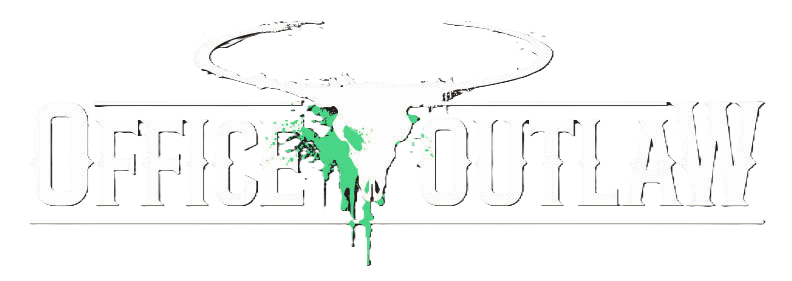roydan
Senior Member
Founding Member
Sapphire Member
So, I found a new trick to dramatically lower the CPA of Google Shopping campaigns while keeping the scale and the average revenue per sale at roughly the same level.
The idea behind it is to take advantage of the built-in edge Pmax campaigns have over other types of campaigns (it’s no secret that Google prioritises them over other campaign types as a “method” to push them to more advertisers), but limit the campaign to show only on search, like a regular Google Shopping campaign.
This gives you the placement you want (Google search) with the reach and ad rank boost Pmax campaigns get.
The results so far are at about the same scale, and 80-90% higher ROAS. It has just been a little under 10 days since I tried it, but it is already pretty clear which variation won - this was tested separately in 3 different accounts.
So let’s start by starting a new campaign, choose “Start a campaign without guidance”.

Next, choose Performance Max

IMPORTANT: Choose the product feed in this step, and make sure it’s the correct one.

Now, choose your bidding strategy, it doesn’t really matter which.

Choose your location and then click on the sidebar to get to the Budget. Don’t click on continue or on any of the other areas, because that’s the part we want to skip.
By not adding any assets other than the basic product feed, we essentially don’t let our ads show on any placement other than search.

Set the budget, the amount doesn’t really matter.
Then, click on Summary at the bottom of the sidebar and not anywhere else.

Once you click on Summary, you’ll notice both Asset Groups and Asset Generation are checked, and you’re free to publish your search-shopping-only Pmax campaign.
Don't worry about adding sitelinks because they don't show in shopping campaigns anyway.

Happy Cha-chinging!!
The idea behind it is to take advantage of the built-in edge Pmax campaigns have over other types of campaigns (it’s no secret that Google prioritises them over other campaign types as a “method” to push them to more advertisers), but limit the campaign to show only on search, like a regular Google Shopping campaign.
This gives you the placement you want (Google search) with the reach and ad rank boost Pmax campaigns get.
The results so far are at about the same scale, and 80-90% higher ROAS. It has just been a little under 10 days since I tried it, but it is already pretty clear which variation won - this was tested separately in 3 different accounts.
So let’s start by starting a new campaign, choose “Start a campaign without guidance”.
Next, choose Performance Max
IMPORTANT: Choose the product feed in this step, and make sure it’s the correct one.
Now, choose your bidding strategy, it doesn’t really matter which.
Choose your location and then click on the sidebar to get to the Budget. Don’t click on continue or on any of the other areas, because that’s the part we want to skip.
By not adding any assets other than the basic product feed, we essentially don’t let our ads show on any placement other than search.
Set the budget, the amount doesn’t really matter.
Then, click on Summary at the bottom of the sidebar and not anywhere else.
Once you click on Summary, you’ll notice both Asset Groups and Asset Generation are checked, and you’re free to publish your search-shopping-only Pmax campaign.
Don't worry about adding sitelinks because they don't show in shopping campaigns anyway.
Happy Cha-chinging!!