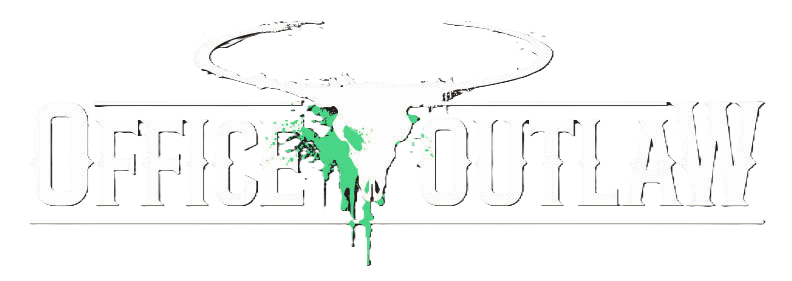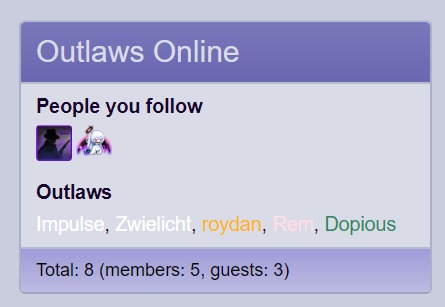On mobile you cannot differentiate between members and the header "Outlaws"
Same thing would be for "People you follow" ( just in case it will change to username instead of avatar)

Same thing would be for "People you follow" ( just in case it will change to username instead of avatar)