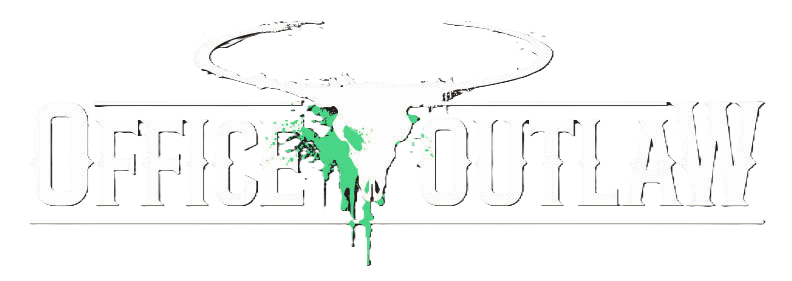Hey @Zwielicht and @Impulse,
I see that the og:image tag is missing from the meta data, and because of that, the link preview looks incomplete when shared on social media and messaging applications (such as Viber, WhatsApp, etc.):

I have created two images that can be used as featured images based on the current logo and the forum’s main colors (purple and black). The dimensions are 1200 x 630, following standard requirements. You can find the images attached to this thread.
Once added, you can verify how they appear by using any debugger tool (I use Facebook’s debugger, found HERE - just click 'Scrape Again')
Cheers!
I see that the og:image tag is missing from the meta data, and because of that, the link preview looks incomplete when shared on social media and messaging applications (such as Viber, WhatsApp, etc.):
I have created two images that can be used as featured images based on the current logo and the forum’s main colors (purple and black). The dimensions are 1200 x 630, following standard requirements. You can find the images attached to this thread.
Once added, you can verify how they appear by using any debugger tool (I use Facebook’s debugger, found HERE - just click 'Scrape Again')
Cheers!