Trust me bro
this is better than Gayazo & Lightshot
Ok, with that out of the way.
Let's go into fancy stuff.
Lightshot is opensource and it's lightweight
Links

 getsharex.com
getsharex.com
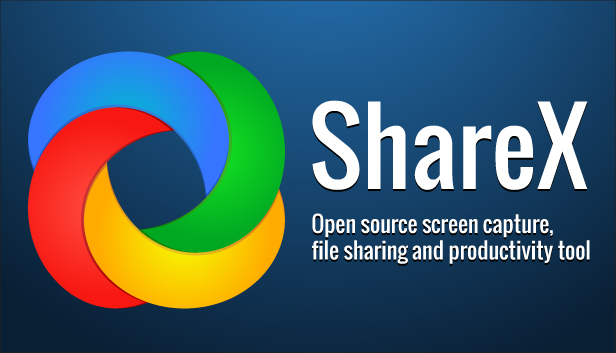
 store.steampowered.com
store.steampowered.com

Get it from wherever you fancy.
I got mine from steam.
Ok
Here is the kicker
You have an EXTENSIVE amount of settiongs you can customize and go through.
One example





In fact, if you want
You can config your own servers & settings to receive it.

Ok here the fun bits.
Do whatever you want, but for me i'll share my configs for ImgBB.com
which is one of the main image hosting everyone seen around the forum and others too after that Imgur incident.
First, if you are comfortable with setting it up yourself go nuts.
If not, keep on reading.
Download from this GitHub (read and do whatever checks first duh)

joke, we aint @UnusualSubstance
So, we only really care about

Ok if u dont wanna download all that
No problem
create the .sxcu file yourself
here is the code
Replace everything including <> with your API KEY
How do i get API key from imgbb?
easy
 imgbb.com
It's free & honest to god, if you don't wanna pay & near your account limits
imgbb.com
It's free & honest to god, if you don't wanna pay & near your account limits
Just make a new account, grab a new API key and update your configs and keep uploading away
So now you have updated your code, double click it.
It wil say something like this

Just say yes to them all like the good sheep you are.
and you are ready to go.
Now play with the settings.
which honest to god, you can even custom name it like this

and enjoy
So TLDR
if you are lazy, and want to help @Zwielicht save resources on OO, you can start hotlinking images from xxx instead of uploading to OO servers.
It can be exactly the same to a point where you just screenshot and paste in. You don't even need to open up x hosting, upload etc, it does ALL that for you, automatically based on your settings.
I think I blabbed on too much.
Bye
this is better than Gayazo & Lightshot
Ok, with that out of the way.
Let's go into fancy stuff.
Lightshot is opensource and it's lightweight
Links

ShareX - The best free and open source screenshot tool for Windows
ShareX is a free and open source program that lets you capture or record any area of your screen and share it with a single press of a key. It also allows uploading images, text or other types of files to many supported destinations you can choose from.
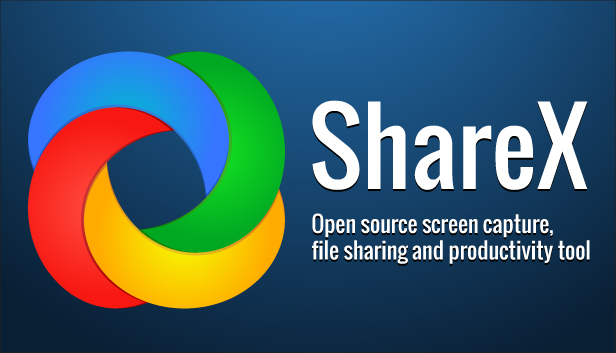
ShareX on Steam
ShareX is a free and open source program that can capture or record selected area from the screen with a single keypress, automatically save them to your hard disk/clipboard, and instantly upload them to an image/file hosting service and then can copy the URL to your clipboard.

ShareX - Free download and install on Windows | Microsoft Store
ShareX is a free and open source program that lets you capture or record any area of your screen and share it with a single press of a key. It also allows uploading images, text or other types of files to many supported destinations you can choose from. ShareX supports many ways to capture or...
apps.microsoft.com
Get it from wherever you fancy.
I got mine from steam.
Ok
Here is the kicker
You have an EXTENSIVE amount of settiongs you can customize and go through.
One example
In fact, if you want
You can config your own servers & settings to receive it.
Ok here the fun bits.
Do whatever you want, but for me i'll share my configs for ImgBB.com
which is one of the main image hosting everyone seen around the forum and others too after that Imgur incident.
First, if you are comfortable with setting it up yourself go nuts.
If not, keep on reading.
Download from this GitHub (read and do whatever checks first duh)
Out of all the files here, you only really care about
GitHub - ShareX/CustomUploaders: ShareX custom uploaders
ShareX custom uploaders. Contribute to ShareX/CustomUploaders development by creating an account on GitHub.github.com
joke, we aint @UnusualSubstance
So, we only really care about
Ok if u dont wanna download all that
No problem
create the .sxcu file yourself
here is the code
Code:
{
"Version": "13.1.0",
"Name": "imgbb.com",
"DestinationType": "ImageUploader",
"RequestMethod": "POST",
"RequestURL": "https://api.imgbb.com/1/upload",
"Parameters": {
"key": "<API KEY HERE (https://api.imgbb.com/)>"
},
"Body": "MultipartFormData",
"FileFormName": "image",
"URL": "$json:data.url$",
"ThumbnailURL": "$json:data.thumb.url$",
"DeletionURL": "$json:data.delete_url$"
}How do i get API key from imgbb?
easy
Upload Image — Free Image Hosting
Free image hosting and sharing service, upload pictures, photo host. Offers integration solutions for uploading images to forums.
Just make a new account, grab a new API key and update your configs and keep uploading away
So now you have updated your code, double click it.
It wil say something like this

Just say yes to them all like the good sheep you are.
and you are ready to go.
Now play with the settings.
which honest to god, you can even custom name it like this

and enjoy
So TLDR
if you are lazy, and want to help @Zwielicht save resources on OO, you can start hotlinking images from xxx instead of uploading to OO servers.
It can be exactly the same to a point where you just screenshot and paste in. You don't even need to open up x hosting, upload etc, it does ALL that for you, automatically based on your settings.
I think I blabbed on too much.
Bye