Thunderbolt — a new era of Communication by Spaceship
Use your domain to chat, message and video call with Thunderbolt by Spaceship. Download the app now for free and join a new era of communication. Supports all domain types.
How is Thunderbolt more secure?
You connect your domain to Thunderbolt by verifying that you are the domain’s owner. This is done by adding custom (randomly generated by the app) TXT records to the domain’s overall DNS records.
For a hacker to break into a Thunderbolt account, they need to hack the domain owner’s DNS records. A domain owner can turn on DNSSEC to help prevent this from happening.
How is it better than other messaging apps?
On other messaging apps, the user needs to add an email and password, making their account more vulnerable to being hacked if they don’t practice proper password hygiene. On Thunderbolt, no password is required. Some apps also store messages on the server indefinitely, which is not the case with Thunderbolt. Thunderbolt also allows you to sync your account and its data to multiple devices.
anyone tried yet?