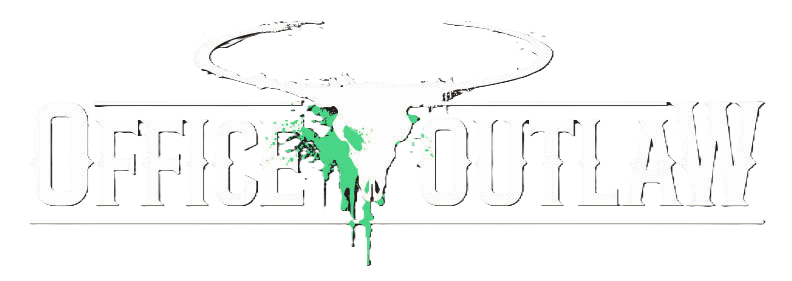Zwielicht
Administrator
Administrator
Founding Member
I hate Microsoft Teams with a passion. It's the laziest piece of garbage of I've ever had the displeasure of using. Unfortunately though, I have to use it because some corporate clown came into the company and decided that everyone needs to use Microsoft Teams.
What I really find annoying about it though is how it marks me as "away" if I don't type for 2 minutes. Sometimes, I'm just reading something or clicking around, but even clicking around makes you look inactive. This is awful, because I know other companies have questioned their employees as to why they "go away" for so long.
Of course, Microsoft encourages this lame behaviour by continuously adjusting what sets someone to "away". For instance, you used to be able to use an auto-clicker to keep yourself active, but they've recently updated their software to account for this. You used to be able to use mouse jiggler, but this method has also been patched.
I figured others were in the same boat, so I'm going to share the 3 methods I use to keep it active.
Method 1: Notepad and a Weight
Open up a notepad and set a weight on the spacebar. I just use an Xbox controller that I have near my PC. I've left for over an hour and it keeps Teams active that whole time.
Method 2: Use Software
There's a piece of software called "Caffeine" that simulates keypresses. Since keypresses are what keeps Teams awake, then software will work for now.
What I really find annoying about it though is how it marks me as "away" if I don't type for 2 minutes. Sometimes, I'm just reading something or clicking around, but even clicking around makes you look inactive. This is awful, because I know other companies have questioned their employees as to why they "go away" for so long.
Of course, Microsoft encourages this lame behaviour by continuously adjusting what sets someone to "away". For instance, you used to be able to use an auto-clicker to keep yourself active, but they've recently updated their software to account for this. You used to be able to use mouse jiggler, but this method has also been patched.
I figured others were in the same boat, so I'm going to share the 3 methods I use to keep it active.
2 Ways To Trick Microsoft Teams Into Thinking You're Still Online
Method 1: Notepad and a Weight
Open up a notepad and set a weight on the spacebar. I just use an Xbox controller that I have near my PC. I've left for over an hour and it keeps Teams active that whole time.
Method 2: Use Software
There's a piece of software called "Caffeine" that simulates keypresses. Since keypresses are what keeps Teams awake, then software will work for now.