Dopious
Senior Member
Founding Member
Sapphire Member
Patron
Hot Rod
I asked Gemini to provide some easy to read text on it, I`m really looking forward to see what this can do to WordPress sites, here it is:
The "template enhancement output buffer" is a new performance optimization feature introduced in the latest beta of WordPress (version 6.9) that uses PHP output buffering to delay the rendering of certain elements until the entire page content is known. This allows WordPress to make more intelligent decisions about what assets (like CSS) are actually needed, significantly improving page load performance, especially for sites using classic themes.
How it will affect your WordPress site
The primary effect on your site will be an automatic improvement in performance and faster page loading times without requiring any changes on your part.
- Faster Loading (LCP Improvement): The feature has been benchmarked to provide a significant improvement in Largest Contentful Paint (LCP) times for classic themes, as it reduces the amount of render-blocking CSS that needs to be loaded initially.
- Reduced CSS Bloat: WordPress can now load block styles on demand. Instead of loading all potential block styles in the page header, it only loads the styles for the blocks actually used in the content, leading to a smaller overall CSS file size.
- Better Core Web Vitals: The performance gains contribute to better scores in performance tools like Lighthouse, which can positively impact your site's search engine rankings.
- Enhanced Plugin Opportunities: The introduction of a core-level output buffer provides a reliable mechanism for developers of caching or optimization plugins to implement more advanced performance techniques, such as calculating ETag headers from the content.
- Potential for Minor Plugin Conflicts (Rare): While the feature is designed to be robust, in rare cases, custom plugins or themes that heavily rely on their own specific output buffering might have minor conflicts. WordPress provides filters (wp_should_output_buffer_template_for_enhancement) for developers to manage this compatibility.
Examples of the effects
In essence, this change makes your site more efficient by ensuring only relevant code is delivered to the browser, resulting in a snappier experience for your visitors.
- Before: A visitor requests a page on your classic-themed website. The server loads a large block library CSS file (around 100KB) in the <head> section before the page content even starts to display, causing a delay.
- After: With the "template enhancement output buffer" in WordPress 6.9:
- The server starts generating the page but holds the output in a buffer.
- It processes the content and determines exactly which blocks are used.
- It then inserts only the necessary, minimal CSS for those blocks into the <head> section.
- The complete, optimized HTML is then sent to the visitor's browser, leading to a faster visual display of the content.